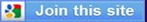Modify the Cursor
on Blog : Changing the Cursor Blog
Modify the Cursor on Blog -
Changing the Cursor Blog - It's easy to change the appearance of the cursor on
the blog. Just add a bit of code in the template, "Jreeeng .."
directly so.
Modify the Cursor on Blog:
Changing the Cursor Blog. Let's go to the tutorial:
Go to blogger
on Blog : Changing the Cursor Blog
- · Something like that, then save.· Do not forget to change the cursor image URL· Here's a stock image I gather cursor (>>RIGHT CLICK>>COPY IMAGE URL)
|
|
|
|
Backlinks Please Thanks
| URL |
| Code For Forum |
| HTML Code |

.png)